Pulumi Challenges
November 6, 2022In september I started using Pulumi (http://pulumi.com/) to learn something new and found that it’s a really powerful orchestration platform, without greats docs (https://www.pulumi.com/docs/) and opportunities.
Deliver infrastructure with high velocity and scale through software engineering.
After reading the docs I found that #PulumiChallenge is starting, what a best occasion to try and understand the platform!?
To start the setup it’s pretty simple and all the required cli (aws and pulumi), I love CLIs works well, I start setting my secret with the commands:
- pulumi config
- aws config
Startup in a Box
Starting the first challenge “Startup in a Box” I followed the instructions, but I found only a pesky bug on the checkly integration, I found that was my fault! Running badly some commands I ruined my pulumi.yaml with multiple checkly entries (I have to contribute on this).
After this fix and with some style changes and the last pulumi up, my application was up and running and monitored with checkly, wow!
I showed it to friends and colleagues and with a pulumi destroy all the resources are removed in all the related platforms, with O-N-E COMMAND; and in a while my swag request comes to my inbox.
Deployments Mini-Challenge
The November challenge “Deployments Mini-Challenge” it’s one step next, on CI/CD, following the steps I found that Pulumi can work with GitHub in a few clicks, and empower a GitHub repo with all the Pulumi features.
Following the guide I create a new stack from a template on app.pulumi.com with this properties:
- Name: deployments-challenge
- Cloud: AWS
- Language: Python
- Template: Serverless
then create a new folder locally, a new repo on GitHub and setting up and pushing it into GitHub:
git init
git add .
git commit -m "First commit"
git branch -M main
git remote add origin https://github.com/irvindominin/deployments-challenge.git
git push -u origin main
Here comes the cool part, setting up, in a few click, the integration between Pulumi and GitHub, I setup under Deploy the origin GitHub repo and all the required AWS key/secrets…and with O-N-E click on “Actions –> Update” the serverless app is up!
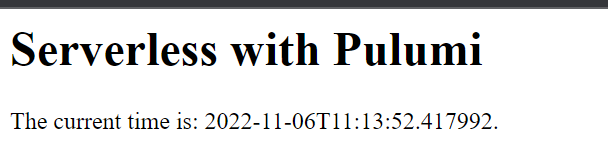
Ok, it works great, time clean up, as usual with O-N-E click, from CLI using:
pulumi destroy -y
So, great experience, I’m looking forward to the next challenge!